Maintaining a professional development record
Maintaining a professional development record
What have you learnt today? Most people do not keep good records of their professional development, and many heads of department or curriculum leaders in education keep none for their staff. This makes it difficult, if not impossible, to manage the departmental training needs effectively.

Keep a CPD record, though not necessarily like this. Picture by Clkr Free Vector Images, CC0 https://pixabay.com/en/users/Clker-Free-Vector-Images-3736/
Virtually every application form these days asks for details of courses attended, or of relevant courses, attended within the last x years. Maintaining such a list on a computer is easy-peasy. If you’re a team leader, like a head of department, you ought to encourage your staff to maintain their own records, and you should also keep a departmental record, for reasons given below.
First, consider the individual’s records.
Individual Records: Table It
The method I’d recommend using is to create a table in a word processor, with the following column headings:
- Course title
- Course topic
- Run by
- Date(s)
You may prefer to use a spreadsheet rather than a word processor, since a spreadsheet will “see” dates as dates, whereas a word processor will “see” them as text.
By entering the details in a table, you can sort it according to course topic or date (or possibly both at the same time).
When entering the date, I suggest doing so in this format: yyyy-mm-dd, eg 2007-06-12. There are two advantages of doing it like this:
- It is easy to sort the data into chronological order.
- There will be no confusion between UK and USA conventions, eg 12/06/2007 means 12th June to someone in the UK, and 6th December to someone in the USA. If you use a spreadsheet like Excel, you can use the custom date format feature (Highlight the relevant cells, and then click on Format-Cells-Custom) to c
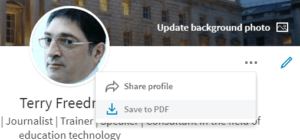
Screenshot by T Freedman. All Rights Reserved
reate this format. If you do, then if you enter the date as, say, 12 June 2010, it will automatically convert to the correct format.
- Another option is to use LinkedIn. As well as being a professional networking site, it also provides a handy way of keeping your CV (resumé) up-to-date. This is achieved by updating your ‘Profile’ whenever you do or achieve something new. The marvellous thing about it is that if you click on the three dots at the top of your Profile, you see two options, as shown in the screenshot. One is to share your Profile (CV) with another Linked-in member (or several members), while the other is to download your Profile as a PDF. This effectively is your CV, which you can then email to people as you wish. If you’ve kept your Profile up-to-date with courses and certification and so on, this represents an easy, low-cost (in terms of time) option.
Team Or Departmental Record
If you’re a team leader, why is it important to maintain a record of training for your whole team ?
- Without knowing your staff’s skills, you cannot be fully confident in what you, as a team, can offer.
- By maintaining a group record, you can identify gaps in the training needs of the team as a whole
- It will enable you to support your individual team members’ professional development, be it by recommending courses for them, or writing references for them.
In fact, you could say that one criteria of good practice is that there is a professional development ‘map’ for the whole school.
Write Once, Read Many
It is inefficient and unreasonable to expect people to keep two sets of records. Therefore, you might be tempted to create one central record to which people can contribute. (If you use a spreadsheet, you could have a different worksheet for each person.) However, the problem with this approach is that each person’s record can be seen by everyone else, and even if everyone says they don’t mind, a new member of staff may do.
The answer, I think, is to ask your colleagues to enter the information in the relevant area of the school’s information management system, and have the data exported to a spreadsheet that can be accessed only by yourself, as long as any legal constraints are abided by (check with your personnel or legal department).
If there are any objections to your having access to individual people’s records, then maintain a group record that does not have people’s names. This will still help you identify gaps in overall training needs, which is its main purpose. In fact, if you’re going to do that, you may as well use something like Google Docs or Google Sheets because it just makes access and updating a whole lot easier.
Of course, the obvious disadvantage of that approach is that without knowing who the individual records belong to, it will eventually prove impossible to believe in their accuracy, because you won’t know who has updated it and who hasn’t. I think this is a clear case of where an overall school policy needs to be decided upon by the senior leadership team, and then adhered to by all staff.
Wait! What IS CPD?
Good question. These days, it’s not just formal courses and conferences, but online conferences, blogs, websites, Twitter, Twitter chats, communities, MOOCs and all sorts of other informal learning opportunities, especially online. You cannot keep formal records of informal learning without changing the very nature of the professional development involved. What you need to do instead is to encourage members of your team to inform you when they have benefited from some form of informal professional development.
Perhaps even more importantly, they should be encouraged to keep their own records, at least in general terms, so that they do not ‘lose’ the information.
An earlier version of this article was originally published on the ICT & Computing in Education website.

Comments
Maintaining a professional development record — No Comments
HTML tags allowed in your comment: <a href="" title=""> <abbr title=""> <acronym title=""> <b> <blockquote cite=""> <cite> <code> <del datetime=""> <em> <i> <q cite=""> <s> <strike> <strong>